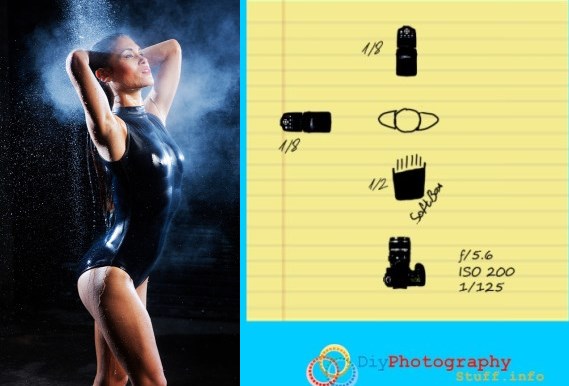I’ve been using this cover for my youtube channel for a long long time, in the marketing world we call it 90’s design, for being so outdated… Its about time to have anew one, so that a great opportunity to show you how to easily create an amazing cover art for your youtube channel
Youtube Banner Size:
Minimum YouTube banner size
should be – min 2048 pixels by 1152 pixels – if you’ll try to upload a smaller image you’ll get an error while uploading the image and you’ll be asked to upload a better one
YouTube banner limitations
there are no limitation for the size of the image if you keep it above 2048*1152, but it should be smaller than 6MB
YouTube Banner Recommended size
YouTube recommends your banner to be 2560 x 1440 pixels , this will fit best on desktop and mobile devices
Create a stunning YouTube Channel Cover in 3 easy steps:
Here is the easy way to create your youtube cover art
1. Login to picmaker.io and create you account. Its free and they don’t even add a watermark on the graphics you create
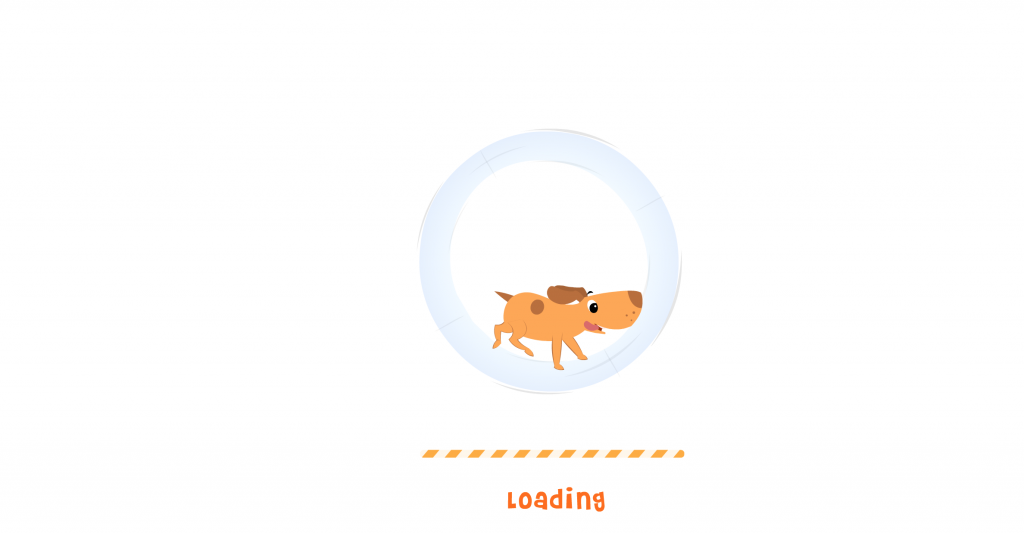
2. Pick one of the templates that fit your channel best
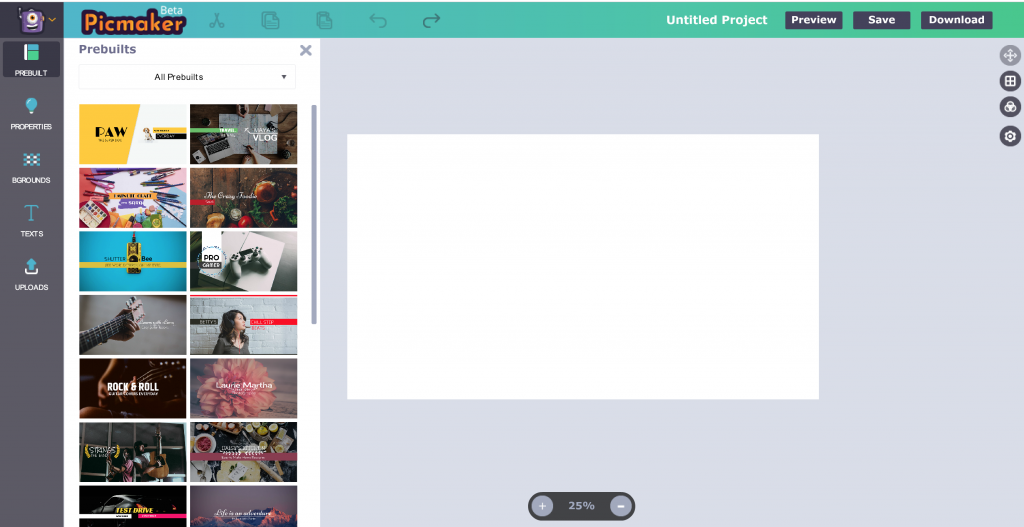
3. Just update the text to the one you want and
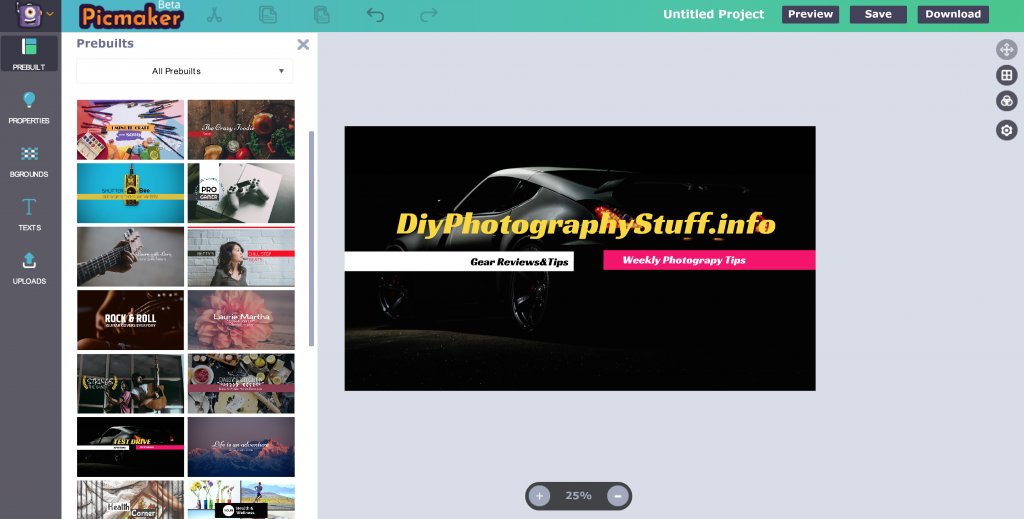
4. Download… that easy
So say hello to our new YouTube Cover image