Hi
This time I want to share with you some tools you might haven’t know about,There are many cool online editor add-ons, the most popular platform for those is chrome who has google/android support, so there are tons of apps for your browser. Some of them are so good that you don’t have to download some hacked Photoshop versions, or work on an image only on your desktop, you can do most of the work on remote computers or with free online services.
Lets see what you can do , for free!
Browser photo editors add-ons:
Well those won’t make you uninstall your current PS version, but there are some cool image editors you can use for effects, editing and even more than that
 |
Pixlr O Maticis an Intgram “like” software. apparently there is no shortage in those kind of image filter processing tools wherever you try to find one, you just need to find the right one for you .The fun thing with the Pixlr-O-Matic is that you upload an image, on the first step you can assign it with the “film effect” you like best, but then come the other features you can’t find in instegram (yet), you can add overlays, who are actually cool – bokeh tricks like you can find in DIYP bokeh kit , some paper scratches and so on. There are about 100 of those overlays for your fun.Third feature is adding borders to your image, you can choose out of hundreds…Do if you haven’t tries it before, it time you give it a try. Add it to you chrome here |
 |
Pixlr ExpressWhile the O-Matic was more of an easy instgram enthusiastic browser add-on, the Pixlr Express will offer some more fun features. I can’t really decide how you can categorise it, but it can do all the O-Matic stuff+ adding what they call stickers. Stickers are what I call brushes are (in some way) in Photoshop. There are countless options for creativity and its fast and really fun.You can add
Add it to your browser here. |
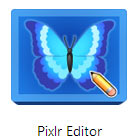 |
Pixlr EditorThis one is really photoshop style stuff. The Pixlr editor is a full browser editor , it has
Check the Pixlr editor here. |
 |
BeFunkyI was looking for a long time for a free fast pop art effect creator, I was looking into many of those free online/browser creators, but this one was the first add-on I found that did this really nice and got the effect I was looking for.If you get it, you should first check those two:
It of course has many other features, you could check this here, but if you are looking for an arty addon, this one is my preferable by far! |
Those are the most common add ons for Chrome browser ,if you are using other add ons, I’d like to get your recommendation and post ot here so other guys enjoy it,just post it here in the comments section.
TNX, don’t forget to share or mail this post with your friends!!!





